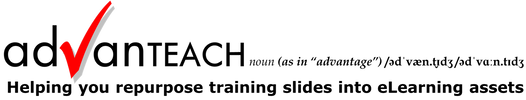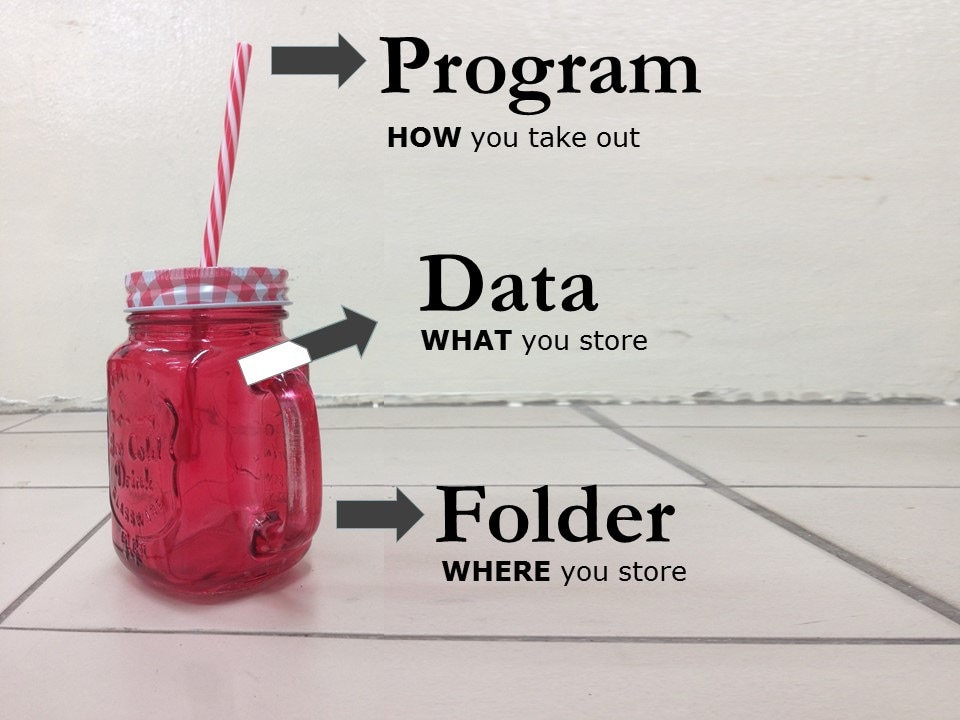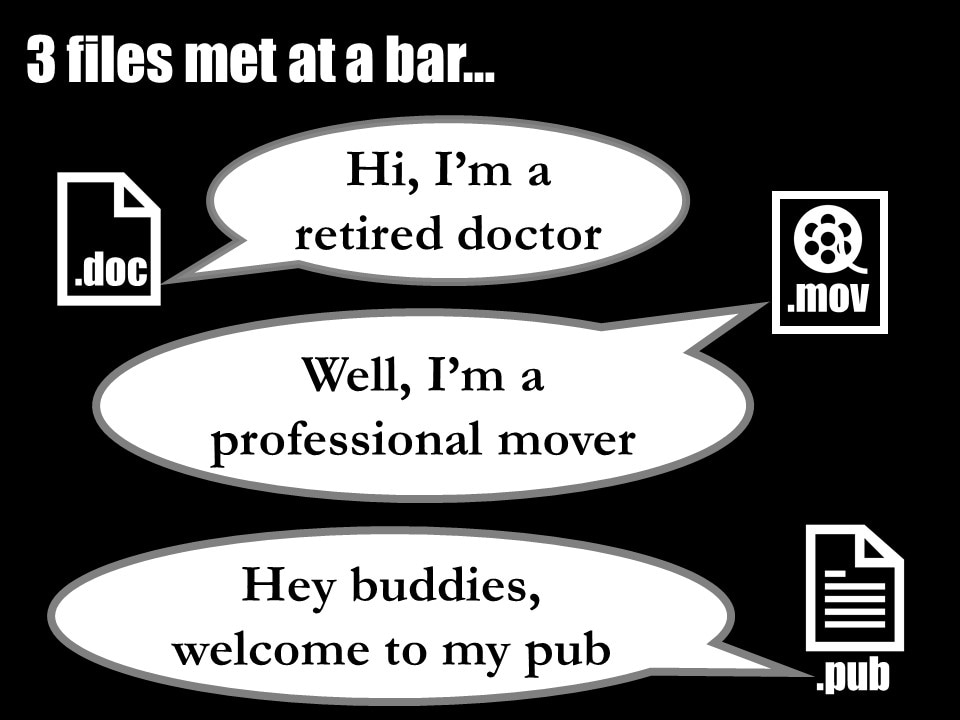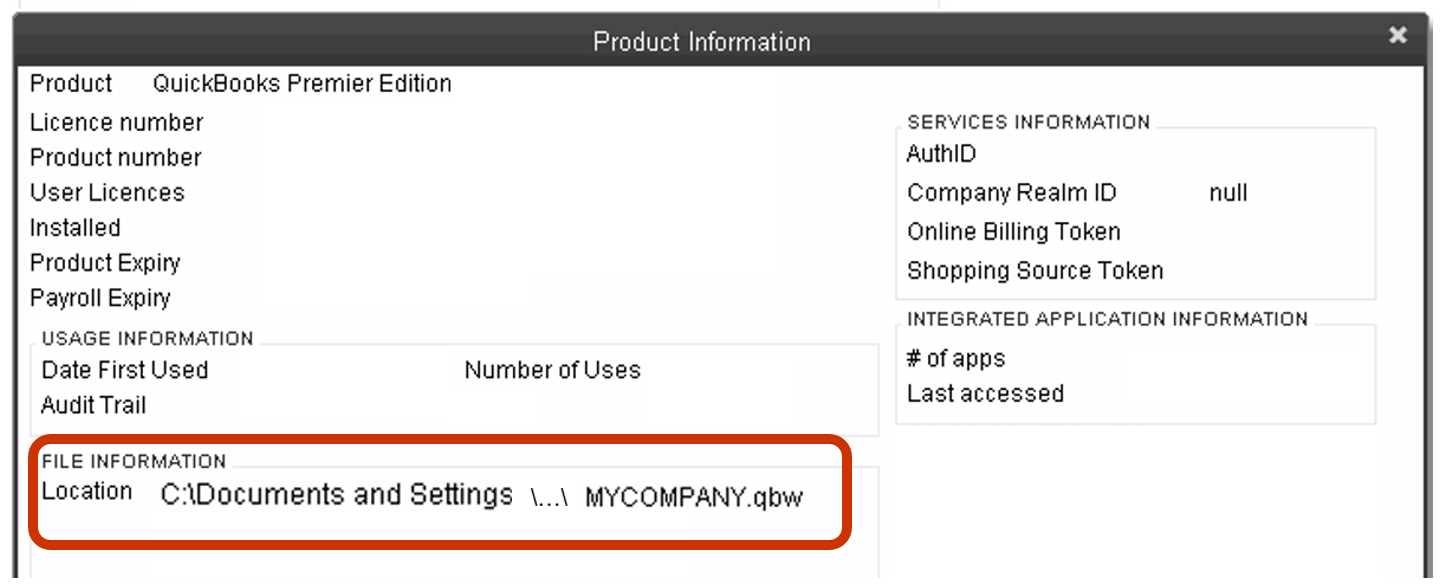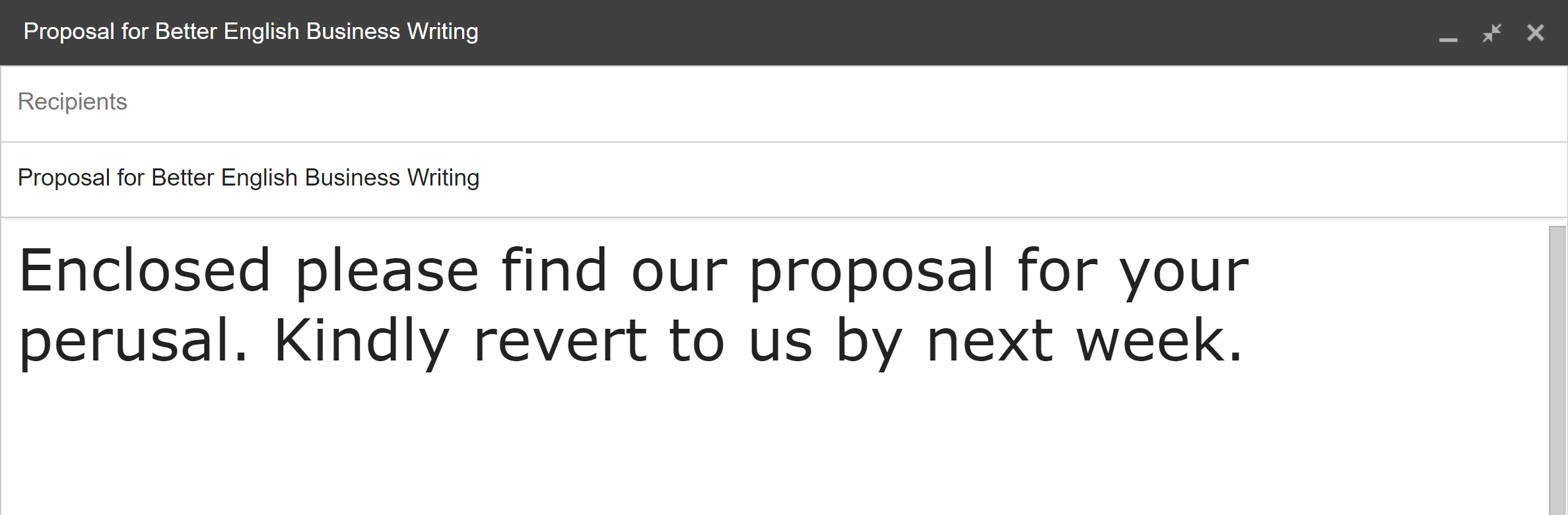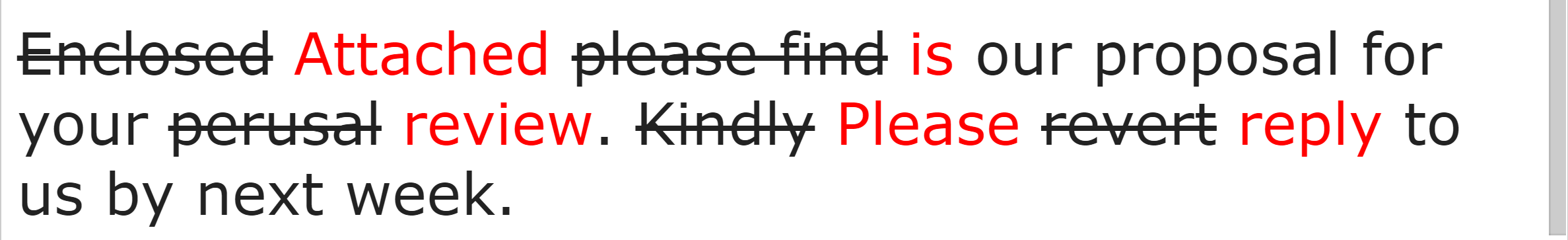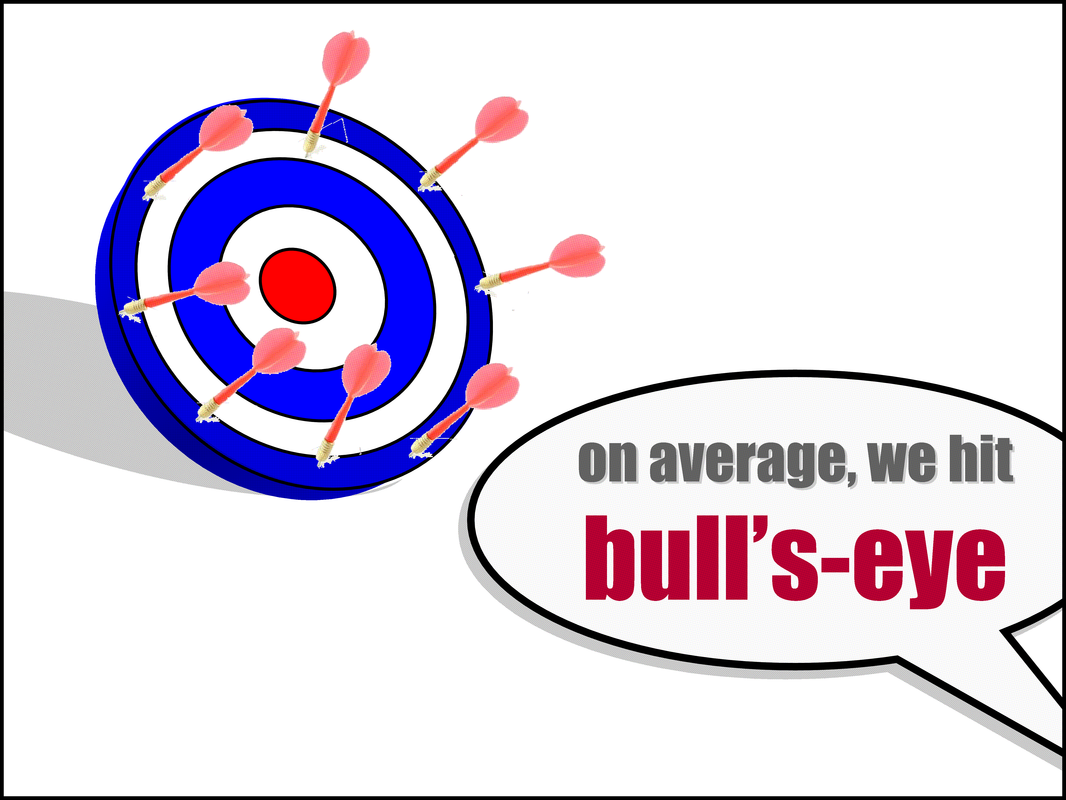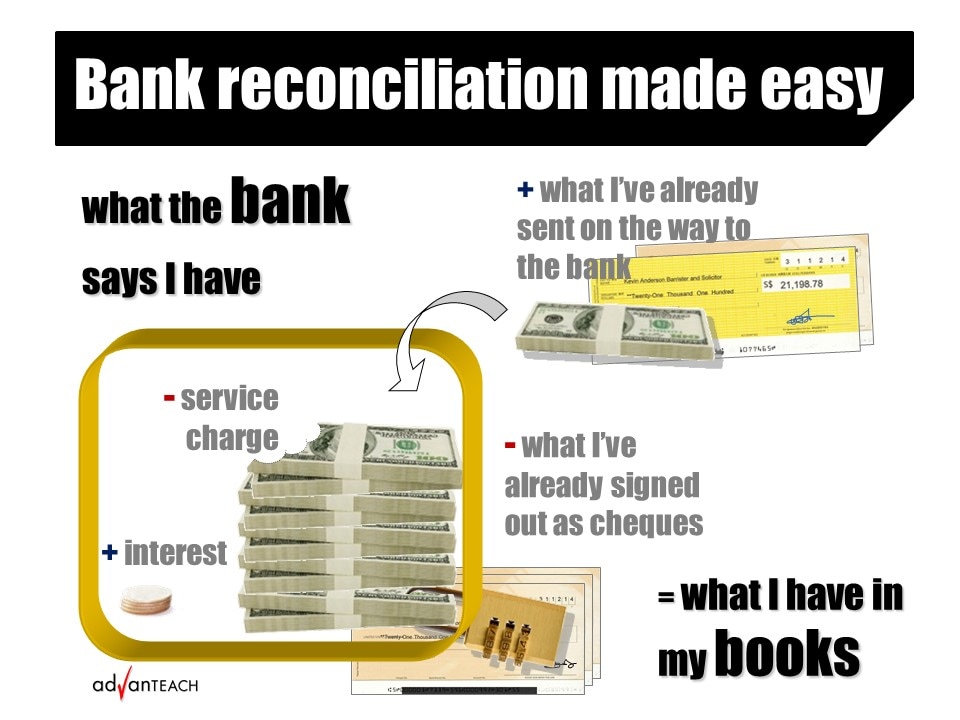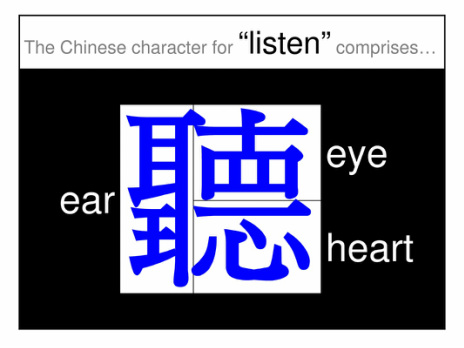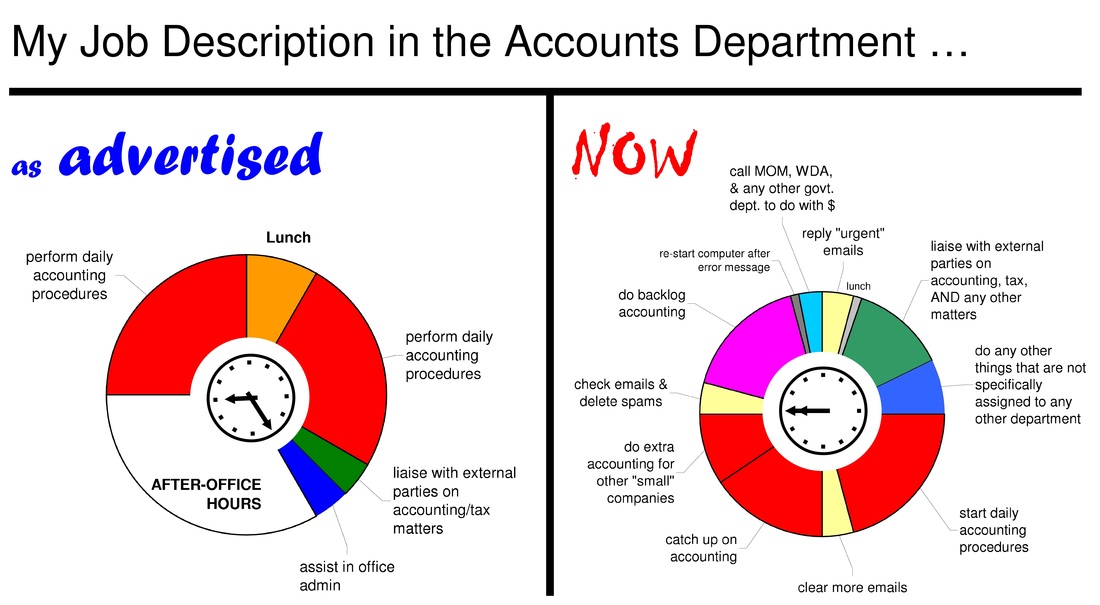|
The only shower room in the building is closed. I just had my morning walk and am all sweaty. I don't have a backup plan. What a sticky way to start Monday! In the office, we face the same situation. Computers break down. Computers get infected with viruses. Computers fail. What is your backup plan? Backup is a big topic ranging from business continuity to data backup. Let's address some basic questions at the lowest level of data backup: Who is responsible? You. Nobody else. What needs to be backed up? Your data, i.e., all sorts of files - documents, pictures, videos. Where to store backup copies? Any storage medium other than the original location. When to do it? When you don't have the time. Why? Because... computers break down, computers get infected with viruses, computers fail. How? 1. The manual wayLiterally copy (e.g., right-click: copy) important files onto an external drive (e.g., USB flash drive). 2. The automated wayThe better way is to buy an external backup hard disk. It usually comes with a backup utility that lets you copy your documents folders onto the external disk (or even clone your computer). You can activate the backup process manually or set a time schedule. The backup process runs in the background while you continue to do your work. 3. The double backupIn (2) above, what you're doing is a global backup. When you use a piece of software for work, the software itself may have a backup function to let you backup the data of that software. Depending on how regular your backup in (2) is, you may do an extra "local" backup here so that you can sleep better at night.
For QuickBooks users, read more about backing up and restoring QuickBooks data at Qcom's website here. First, understand that the QuickBooks accounting system comprises 3 components:
Therefore, after installing QuickBooks, use QuickBooks itself to create a blank data file. Read more at QCOM's website here. You're puzzled by all the QuickBooks file extensions in your computer: .QBW, .ND, .DSN, .TLG. "Do I need to know them?" You ask. I'll explain the following file extensions to you in a while:
Before that, let's begin by understanding how a software program reads data files. For example: Software Program : Data File MS Word : Filename.docx MS Excel : Filename.xlsx MS Powerpoint : Filename.pptx Adobe Reader : Filename.pdf Similarly, this is then how the QuickBooks program reads a data file: QuickBooks : Filename.qbw This filename.qbw is what we commonly call a QuickBooks company data file (or data file, or company file, or QuickBooks file in short). It is the main data file where all your company financial records are stored. 1. Main Working File (*.QBW)Now, where does QuickBooks save this data file? In QuickBooks, with a company file opened, press F2 to call up a Product Information page like this: Here, you'll see some crucial information about your QuickBooks and data, including the (Data) File Location. Suppose you want to backup your company data, you can do so by using the internal backup function in QuickBooks (File > Back Up OR Create Copy).
What then are the file formats for QuickBooks backup files? Do you mean? In this enclosure (enclosed), please make an effort to locate (find) our proposal. Read it thoroughly and carefully (peruse) or else you know the consequences (!). We expect you (kindly) to get back (revert?) to us by next week. You may think that some words sound professional, but they're not. At all. In fact, they're dead giveaways that you've copied from somewhere - you didn't learn them in school. So, do not misuse the following words in your writing:
Note: Revert means to return to a former habit, practice, belief, condition, state, topic, etc. How about the word "enclose" vs "attach"? Strictly speaking, an email does not have "enclosure(s)" (unlike a letter, parcel, or package). Instead, an email can come with "attachment(s)". Therefore, "attach" is a better choice, but "enclose" is acceptable. Here's an amended version of the above email: Better still, why not just keep it simple (and use "I" instead of "we/us")? I attach our proposal for your review and look forward to hearing from you by next week. Interestingly, which of these five words do you see in QuickBooks?
Take a moment to test yourself before continuing... What is a desire line? It is a path made by walkers, as opposed to one that is officially planned, and represents the shortest or most easily navigated route between an origin and a destination. Dr Chong Keng Hua, an architecture academic at the Singapore University of Technology and Design, shares his opinion on this phenomenon in public areas: Leave the desire lines to grow organically. They are a little messy but such untidiness is a reflection of how we overcome constraints in life. It's a living example of social resilience. (Source: Well-trodden paths unearth what pedestrians desire, The Straits Times, 19 Jan 2017.) Consider the following picture I took at Beauty World MRT. In the context of your work, how resilient are you? To apply to QuickBooks, let's create some "desire lines" alongside the menu bar to reduce cursor movements and mouse clicks:
You want your business to grow faster, but reporting requirements are slowing you down. Your're obligated to pay taxes and levies, and government agencies are asking you to round them in different manners. Confused? Here's a quick guide on how to round your taxes and levies.
Does it feel good to receive a returned cheque from the bank?
Never. As a business owner, it means that my work is not paid, and maybe even cheated. Five years ago, I had to bank in three cheques from a customer for the same invoice because the first two cheques bounced. In fact, the third cheque had to be presented to the bank twice before it cleared. Today, I can tell you the exact cheque numbers and dates of the whole sequence of events. Do I need a photographic memory to do that? Not at all. Let me explain the traditional method you should use to keep an electronic trail within your accounting software. One thing your staff will not tell you during performance evaluation - Hear it before they walk away3/9/2012
“You can't motivate people; people are self-motivated.”
Or rather, self-interested. This does not mean that you burn your motivational-theory books. What it means is that motivation is not static, but contextual. For example, a cash bonus is good. But it's better to personalise the gift. How? While preparing the above chart, I must have re-designed it a dozen times, or more. It's not perfect, but I have to say "no more" at some point. Here's Parato's 80/20 rule to tame any perfectionist's mind: 80% of the benefit is generated by 20% of the effort. What this also means is that the last 20% to perfection requires an extra 80% of the effort. In the multiple tasks that we do each day, we need to know when to stop.
|
AddBellsUsingSmartEffects
WriterKenny Goh Categories
All
© Copyright 2011-2017
All rights reserved |