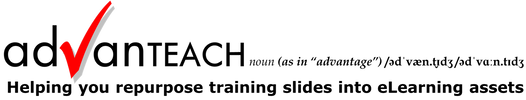|
The only shower room in the building is closed. I just had my morning walk and am all sweaty. I don't have a backup plan. What a sticky way to start Monday! In the office, we face the same situation. Computers break down. Computers get infected with viruses. Computers fail. What is your backup plan? Backup is a big topic ranging from business continuity to data backup. Let's address some basic questions at the lowest level of data backup: Who is responsible? You. Nobody else. What needs to be backed up? Your data, i.e., all sorts of files - documents, pictures, videos. Where to store backup copies? Any storage medium other than the original location. When to do it? When you don't have the time. Why? Because... computers break down, computers get infected with viruses, computers fail. How? 1. The manual wayLiterally copy (e.g., right-click: copy) important files onto an external drive (e.g., USB flash drive). 2. The automated wayThe better way is to buy an external backup hard disk. It usually comes with a backup utility that lets you copy your documents folders onto the external disk (or even clone your computer). You can activate the backup process manually or set a time schedule. The backup process runs in the background while you continue to do your work. 3. The double backupIn (2) above, what you're doing is a global backup. When you use a piece of software for work, the software itself may have a backup function to let you backup the data of that software. Depending on how regular your backup in (2) is, you may do an extra "local" backup here so that you can sleep better at night.
For QuickBooks users, read more about backing up and restoring QuickBooks data at Qcom's website here. Comments are closed.
|
AddBellsUsingSmartEffects
WriterKenny Goh Categories
All
© Copyright 2011-2017
All rights reserved |